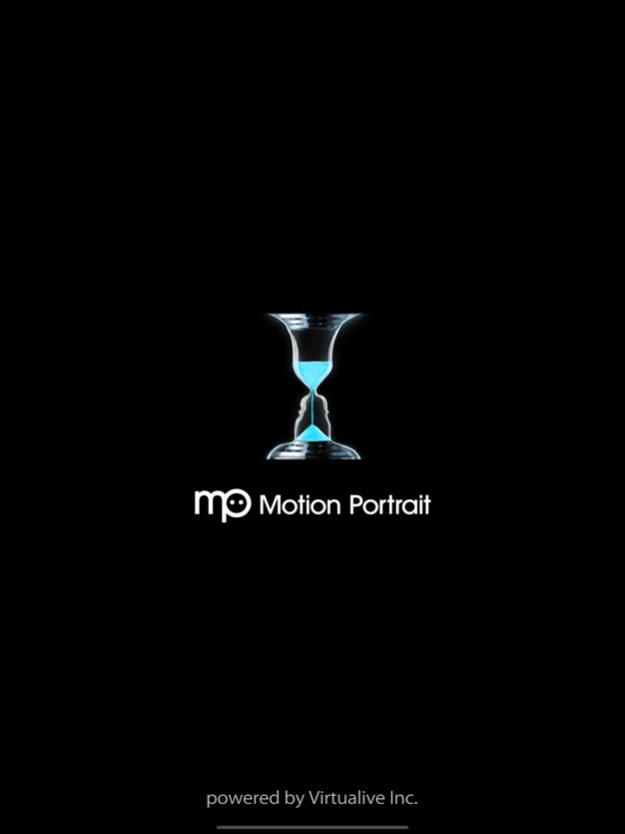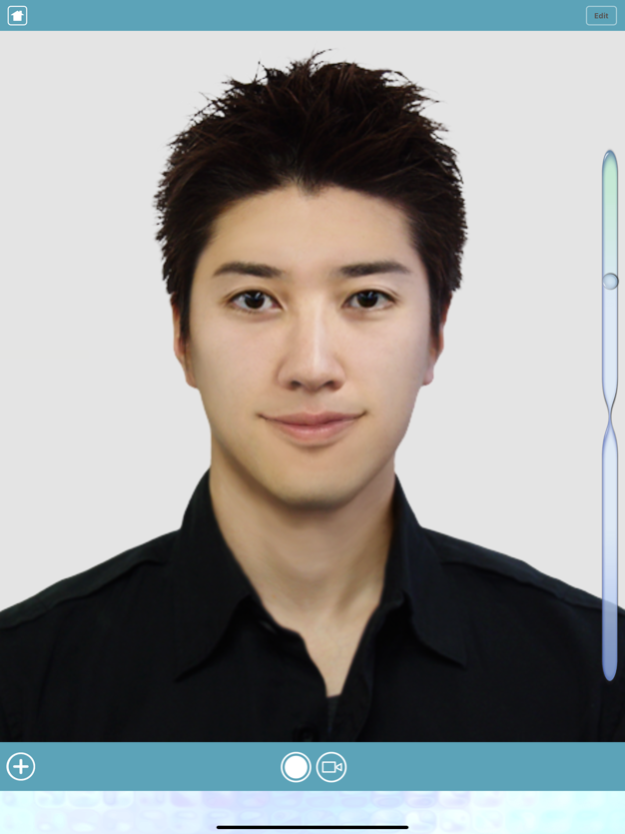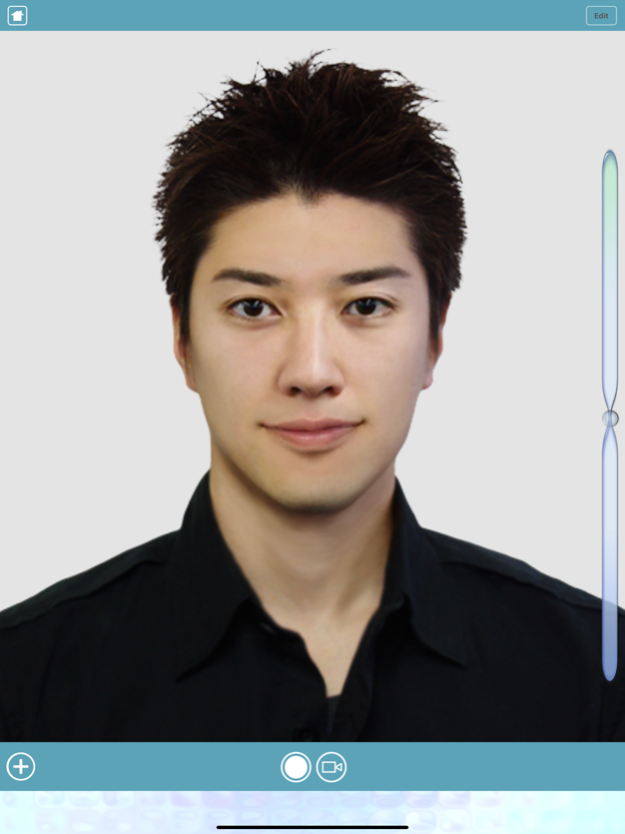HourFace: 3D Aging Photo 4.26
Free Version
Publisher Description
Ever wonder what you or your friends would look like decades from now? What about decades earlier?
HourFace is the mind-blowing way to transform your face into and amazing interactive 3D image that instantly displays aging effects on your face. Turn yourself or your friends into wrinkly old-timers or spring chickens right before your eyes!
"The result is amazingly real" - TUAW
"No need for horror films, just watch your face age in seconds with HourFace and you'll be screaming in no time." - Robin Rhys, AppAdvice.com
WATCH YOUR IMAGE COME TO LIFE AND BEGIN TO AGE INSTANTLY
SHARE YOUR AGELESS WONDERS
- Share your 3D aging images via Facebook, Twitter & Email
- Record and share the entire aging process via Twitter, Facebook & Email
For Best Results:
* The subject should look straight into the camera with head held straight.
* Forehead should be visible.
* Avoid shadows by taking the photo in bright natural light.
(About handling of personal information)
HourFace app does not collect any personal data.
- Our app creates your avatar without uploading your photo to any web server.
- Our app does not save or upload your avatar data without your operation.
If you have any questions, please feel free to contact us.
mp_apps@motionportrait.com
Nov 5, 2021
Version 4.26
Support iOS15.
About HourFace: 3D Aging Photo
HourFace: 3D Aging Photo is a free app for iOS published in the Recreation list of apps, part of Home & Hobby.
The company that develops HourFace: 3D Aging Photo is MotionPortrait, Inc.. The latest version released by its developer is 4.26.
To install HourFace: 3D Aging Photo on your iOS device, just click the green Continue To App button above to start the installation process. The app is listed on our website since 2021-11-05 and was downloaded 21 times. We have already checked if the download link is safe, however for your own protection we recommend that you scan the downloaded app with your antivirus. Your antivirus may detect the HourFace: 3D Aging Photo as malware if the download link is broken.
How to install HourFace: 3D Aging Photo on your iOS device:
- Click on the Continue To App button on our website. This will redirect you to the App Store.
- Once the HourFace: 3D Aging Photo is shown in the iTunes listing of your iOS device, you can start its download and installation. Tap on the GET button to the right of the app to start downloading it.
- If you are not logged-in the iOS appstore app, you'll be prompted for your your Apple ID and/or password.
- After HourFace: 3D Aging Photo is downloaded, you'll see an INSTALL button to the right. Tap on it to start the actual installation of the iOS app.
- Once installation is finished you can tap on the OPEN button to start it. Its icon will also be added to your device home screen.